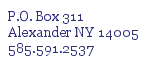Web Design Tips
|
How often do you come across a web site which infuriates you with difficulty loading images, text unreadable or just plain does not display correctly in your browser? Many times the author needs to adjust the site structure to make it friendly to all that visit and invite viewers to return. Below is a list of common errors typical of the weekend warrior to Web Site design. Once the warrior takes over a site and decides he/she can do al the work to update is when the chaos begins. A little knowledge of web coding can go a long way in maintaining your site as it was designed for you.
Keep in mind most HTML (Hyper Text Markup Language) editors will allow you to do almost anything you want. WYSIWYG (What you see is what you get) programs offer the lay person production of a HTML page with very little technical experience. What they don't explain very well is the behind the scenes process as the browser interprets the info you have feed it with the web page you just changed. Often leaving very bloated size page for your viewers and often not compliant with popular browsers.
Probably the most offensive crime is choosing bright or loud colors. I turn away from these sites immediatly. It's like getting your picture taken when the flash goes off, and wham your eyes need a few seconds to readjust to the light. It’s frightening to see that these sites still exist; and NO ONE complains!!
|
|
|
1. Colors
Be careful on your selection of color for the site. Avoid using bright colors. Including the use of blinking text. Users can feel overwhelmed and will not visually enjoy or feel comfortable at your site. Possible outcome is the viewer leaves with out ever realizes what a great service you offer.
2. Java Applets.
This a program which needs to load itself before your page finishes loading. While they offer another great ability to experience your site; they need time to load. First the web page requests a Java program from the viewers computer to startup. This is where most of the problem lies. The request comes through to the viewers computer, but he has to wait to see the page until that program starts and loads the applet. Depending on the viewers computer, that could mean an additional 30 seconds or more before the page continues to load. Once the Java program is loaded, the time is less for each sequentail request, but you still rely on the connection speed to download the applet. Not to mention many users turn off Java applets in their browsers options. If you feel the desire to place Java on your site, try not to place it on your home page.
3. Images
Images placed on your site should be resized in a graphics program only! I have seen so often authors take the original digital photo and place it on the site, only to resize the image in the HTML editor. What you may not realize is the display for image may be resized but the viewer still has to download that image at full bloated size. Bad practice, but I see it happening all the time.
4. Background Images
Take special care with the style of images you choose for background images. A lot depends on how your visitor is using their browser and screen display and how the background is displayed. If the image is too large this increases download times. Too small and they're going to repeat across the page. Possibly not the effect you hoped for. Pay close attention to pattern and color. Do they interfere with the ability to read the viable text you placed there?
5. Links
While it's wonderful to see those creative graphical links on pages, some users turn their graphics off or stop loading the page before the images completely download. If you want graphical links on your pages that is fine. You should additionally place text links somewhere on the page for those viewers who turn off the images. Give your viewers the ability to see your whole site and not feel like it's a dead end. Always checking those links to avoid the dreaded 404 error (page not found) and nowhere to go but another web site!
|
| Next Page |
|
|