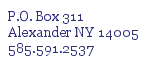6. Contact Information
Place an email or contact link on every page in your site. Give your viewers an easy path how to contact you. If you think they will search your site for that email link, think again.
7. Log Files
What is that? Well most hosting providers allow you to look at your log files. In there contains a lot of information about your viewers habits while they were at your site. This information is vital for you as the site owner to know. You can find out what browsers, OS (operating system like Win XP), pages which were viewed, and errors like a page not found (404 error). Check with your hosting provider about understanding these codes.
8. Meta Tag Keywords
Create keywords for your site. How important is this? Well when a search engine indexes your site, this is one area where it looks. Although, not as vital as it once was, it still remains a key point of searching. Only choose words that actually are one your pages. Many search engines will not even choose your keywords if they can't find them on your page. We've all searched and came up with sites which had nothing to do at all with the words we supplied. That is because people have been abusing this practice, but the large search engines have caught on and adapted.
9. Text Colors
Avoid at all cost the white text on a black background. Not only is it difficult to read, most printers by default print background color. So this means all that ink is wasted on the entire page. It just angers the viewers once they realize it. Wait what if the background color option is turned off? You guessed it, nothing prints. Printers don't print white, even if they did most people use white paper!
10. Backup Your Site
OK. You spent all that time updating your site for the last month. Then the unthinkable happens, you server goes down, for whatever reason. Yes they say they make nightly backups, are going to trust that they did, or that something wasn't corrupted in the process? Same holds true for your files on your computer. Never trust that your site is safe from harm. Always make your own backups of your site. You'll save yourself a lot of grief and time by doing it each time the information changes.
|